Message Templates
Understanding Message Templates
Messages are used to contact recipients via Communication workflow activities. Message templates are generic message formats which present dynamic content by making use of variables for text replacement.
Choose Repository > General and open the Message Templates list. The following window is displayed:
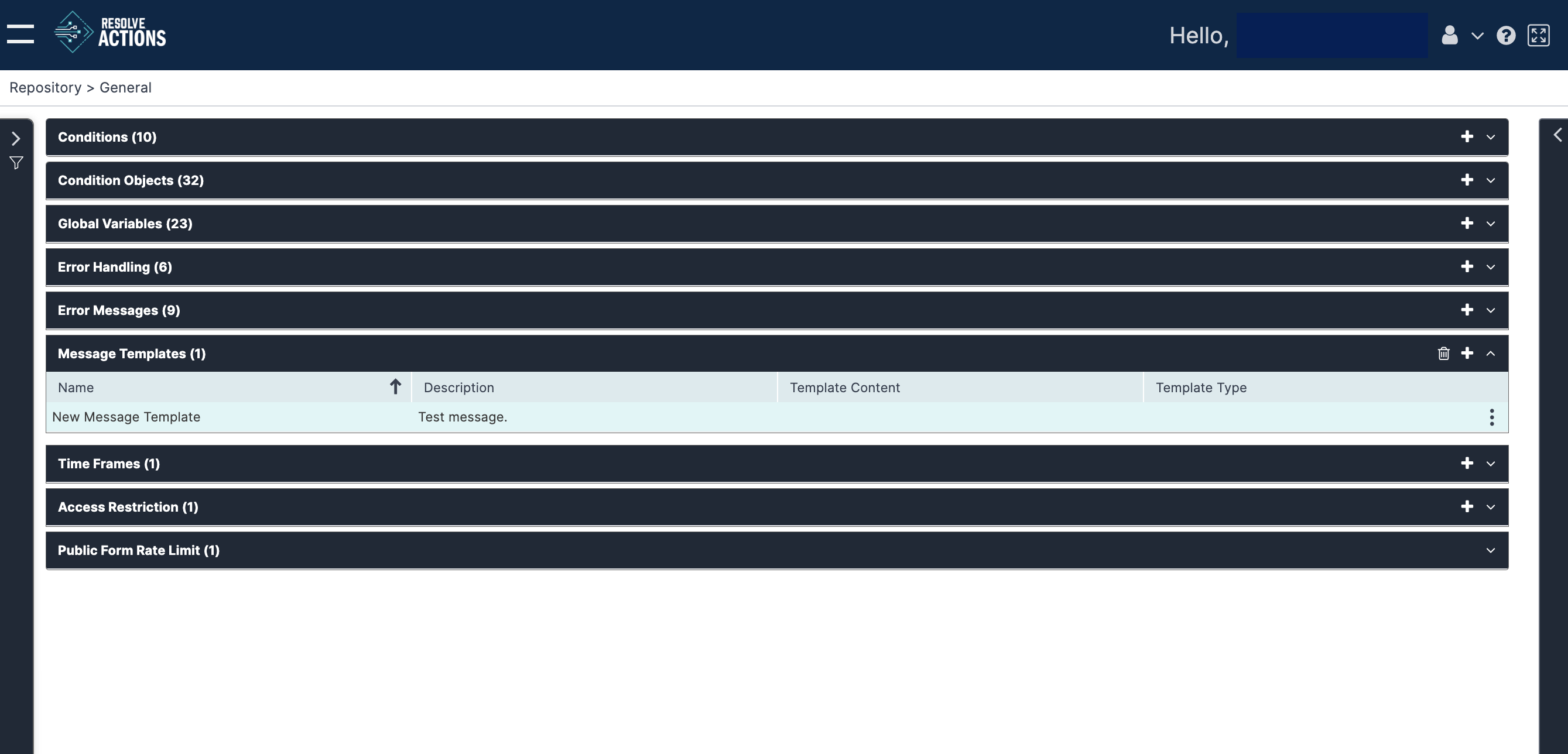
Managing Message Templates
The message template list provides the following information:
| Column | Description |
|---|---|
| Name | Message template name. |
| Description | Message template description. |
| Template Content | Message template content. Currently, only Down/General Message and Recovery Message. You can define different message content for email and SMS delivery methods, within the same template. |
| Template Type | Message template type. Currently, only Email, SMS. |
To add a message template:
- Click the plus icon.
The Message Templates properties window appears. - In the Name field, enter the name of the message template.
For example: "Server X is out of service". - In the Description field, enter a description for the message template.
- Under Down/General Message, compose and design the message that will be sent (via email or SMS) upon incident detection.
To create a dynamic text, use the following convention:%variable name%, for example:%hostname% is down. %Device% will be shut down within the next hour. - Under Recovery Message, compose and design the message that will be sent (via email or SM) upon incident recovery. To create a dynamic text use the following convention:
%variable name%, for example:%hostname% is back on. - Click Save.