Error Messages
Understanding Error Messages
Error Messages are the texts displayed or logged by Error Handling objects.
Choose Repository > General and open the Error Messages list. The following window is displayed:
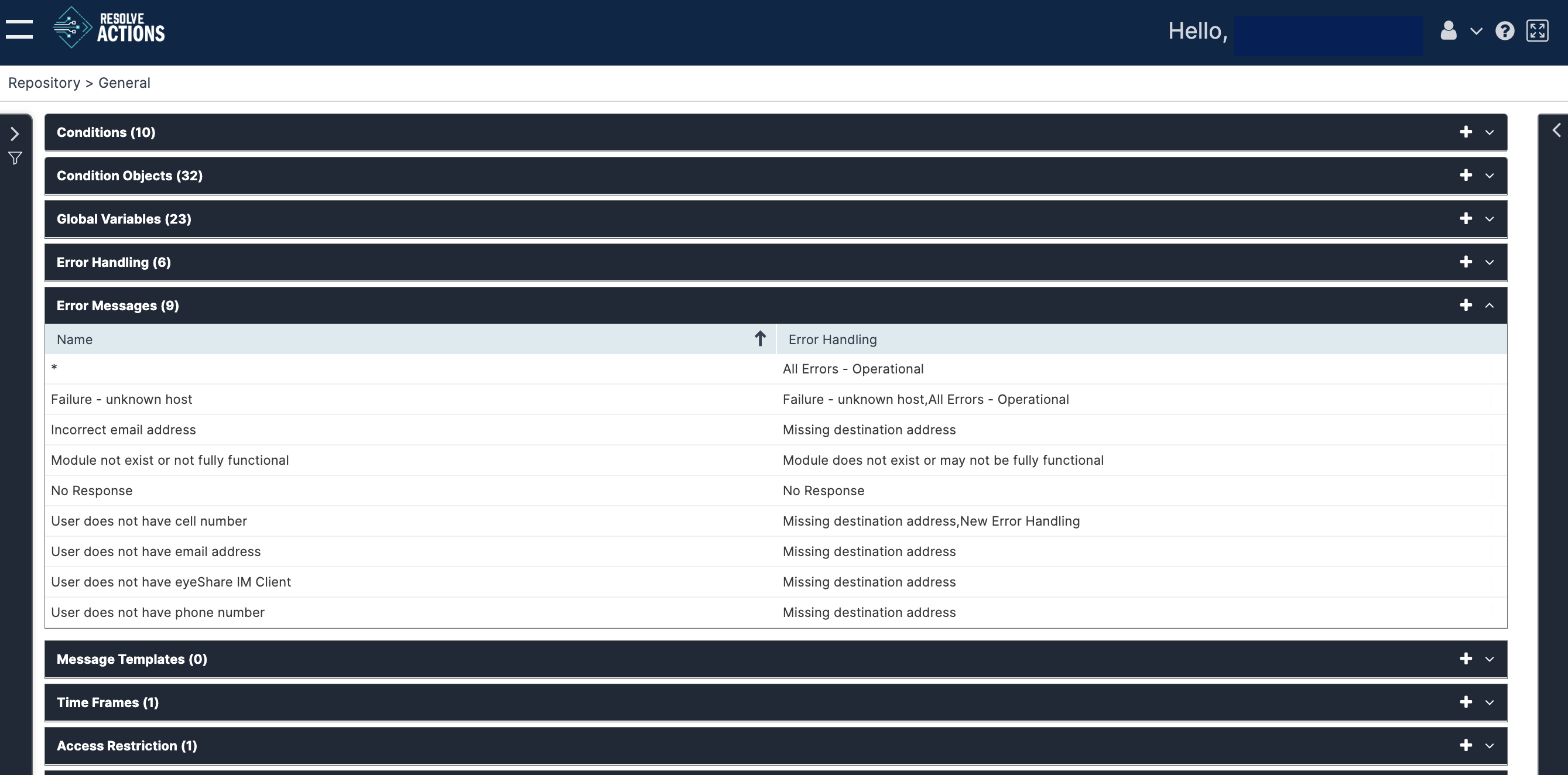
Managing Error Messages
The error message list provides the following information:
| Column | Description |
|---|---|
| Name | The error message text |
| Error Handling | The error handling rule to which the message is assigned |
To add an error message:
- Click the plus icon.
The Error Messages properties window appears. - In the Error Message Text field, enter the message's display text.
For example: "Missing destination address". - Click Save.
The error message can now be used to manage error handling rules.