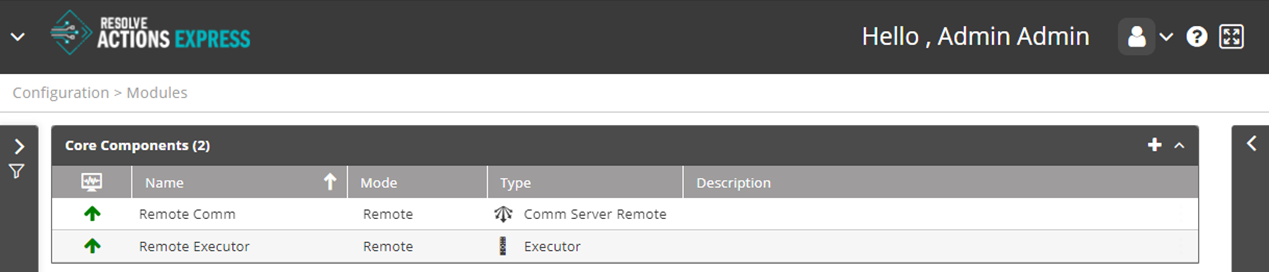Verifying the Setup
After running the Resolve Actions Express Hybrid Installer, you can check that all modules are up and running by logging in to your tenant and navigating to Main Menu > Configuration > Modules. On that screen, you will see the Remote Comm and Remote Executor modules running on-premises and their status.
The modules might need a few minutes to show as Up.
caution
Do not take further action with these modules or the device assignments, otherwise the modules might lose connection or disrupt the service.