Release Notes 2.1.0
What's New
This release of Actions Express introduces the following new features, improvements, and changes.
Analytics Dashboard for ROI Information
An interactive Analytics Dashboard was added that provides knowledge of an organization's cost and time savings when automation is used compared to manual workflow execution.
See the User Guide, section Insight > Analytics for details.

Event Automation Wizard
In the Audit Trail, you can use the context menu of an unautomated event to start a wizard that will help you automate the event.
More Discernible Unautomated Events
When viewing the Audit Trail, unautomated events will be marked with a new circular workflow icon under the Workflow Name column for easier visual tracking. You can click it to start the Event Automation Wizard.
New System Consumption Metrics
Under the Main Menu > Configuration > License Details > General License Details the following system consumption metrics were added:
- Total Workflow Executions Last 1 Month
- Total Workflow Executions Last 3 Months
- Total Workflow Executions Last 6 Months
- Total Workflow Executions Last 12 Months
Support for New Microsoft SQL Versions
The installation of Actions Express now supports Microsoft SQL Server 2019 CU-16.
.NET Upgraded to 4.7.2
All Actions Express components have been upgraded to require .NET 4.7.2. The installer will offer to install this versions if it is not installed on the server machine that you are installing Actions Express on.
SolarWinds Integration Improvement
SolarWinds integration checks when was the last time events were pulled. If the module goes down and then back up again, it will be able to retrieve all events that occurred during the downtime.
There is a limit of 24 hours as to how far back you pull an event. If the module goes down for longer than 24 hours, then you can only pull events from the last 24 hours.
Showing Time Zone When Creating a Schedule
Time zone is displayed when creating a new schedule for both the run time and the validity. See the User Guide, topic Repository > Policy Actions > Schedules to learn how to change your current time zone.
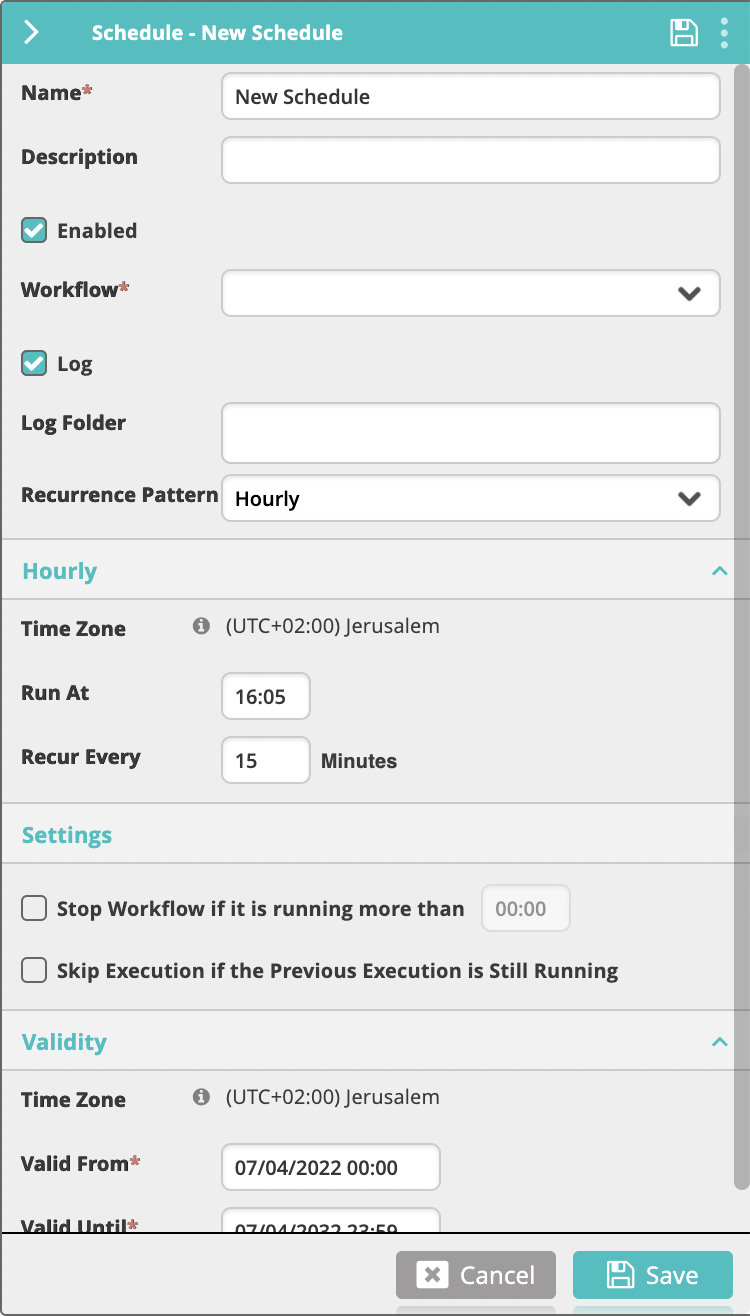
The same Time Zone field also appears in the Schedules table in both the Running Pattern and the Next Run columns.
Twilio Integration Improvement
We have implemented an option to use the Twilio integration without deleting the messages from Twilio after processing them. It is not set by default.
To set it, edit the SQL database directly. In the Modules table, in the Params column of the relevant module row, add deletemessages=false.
Contact your Resolve representative if you want this option set.
New Activity Import Button in the Activity Designer
An Activity import button was added in the left menu of the Activity Designer. It allows you to import one or more activities in .ayh or .zip files. Similarly, the Import tab on the Activity Designer welcome screen also adds the ability to import multiple activities at once.
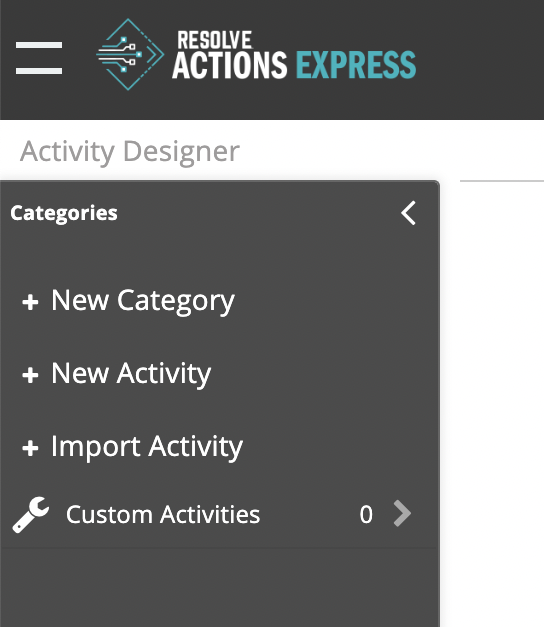
New User Role
The Analytics user role was added to provide access to the Analytics dashboard while having limited access to other features. For details, refer to the User Guide, section Insight > Analytics > Granting Access to the Analytics Dashboard.
PATCH Method Support for HTTP Request
The HTTP Request activity adds support for the PATCH HTTP method.
ServiceNow Integration Module Improvements
The following new features are now supported:
- Option to configure the ServiceNow Integration Module with OAuth 2.0 authentication.
For details, refer to the User Guide, section Configuration > Modules > Integration Modules. - Option to specify a proxy.
Previously, this information was set directly in the SQL database in theModulestable, in theParamscolumn. If you have such pre-existing proxy settings, you will need to redo the settings after the upgrade using the new UI controls in the ServiceNow Integration Module. The database settings will not automatically propagate to the new configuration.
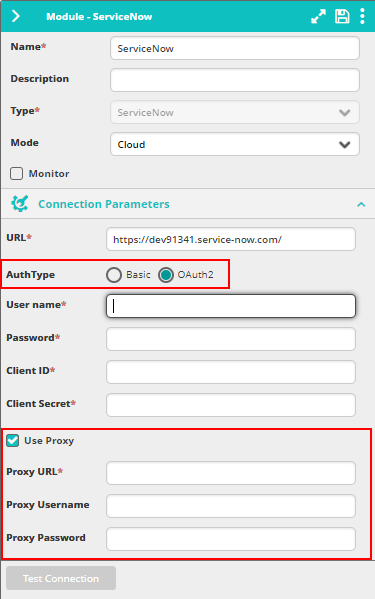
OAuth for Email - Gmail Integration Module
The option to configure the Email - Gmail integration module with OAuth 2.0 authentication was added.
OAuth requires a Google Workspace account. Please continue using basic authentication with personal Google accounts.
For details, refer to the User Guide, section Configuration > Modules > Integration Modules.
Azure AD Users Synchronization Activity Breaking Change
Due to Microsoft deprecating the Azure AD Graph API in favor of the Microsoft Graph API, the Azure AD Users Synchronization activity was upgraded to use the Microsoft Graph API.
To ensure the continued operation of the Azure AD Users Synchronization activity, you need to update the permissions settings of your Azure application.
Take these steps to update your Azure application:
In Azure, go to the application that you use with Actions Express SaaS.
Under API Permissions, ensure that you add the following new permissions while keeping the existing permissions:
API/Permissions Name Type Group.Read.All Application Organization.Read.All Application User.Export.All Application User.Read.All Application
Find more information in the official announcement by Microsoft.
If you are running a previous version of Actions Express, you are strongly advised to upgrade to the current versions, otherwise the Azure AD Users Synchronization activity will stop working after the Azure AD Graph API retirement date.
Jira Module API Change
Following Jira's deprecating the Get all projects API, we updated the Jira integration module to use the new Get projects paginated API. This API is used by the module to fetch the list of available Jira projects for you to set up in the module's settings.
If your versions of Jira still relies on the deprecated API, you can switch the module to the old API using these steps:
- On the machine where Actions Express is deployed, open the following file for editing:
C:\Program Files\Resolve\Actions Express Jira Server\Actions Express Jira Server.exe.config - Set the following option to
False:<add key="newJiraAPI" value="False" />
New Activities Added
The following activity was added: Files and Folders > Files > Load Remote File
For details, refer to the User Guide, section List of Activities > Files and Folders > Files.
Removed Features
The features in this section are no longer part of the product.
- Support for Microsoft Exchange 2013 and previous versions was removed form the email - Microsoft Exchange Server integration module.
Resolved Issues
The following is a non-comprehensive list of bugs that were fixed in this release.
| Internal ID | Summary |
|---|---|
| EX-2294 | ServiceNow tickets not being updated when special characters are used in Comments or Short Description coming from SetMemory Activity - &, >, <, ' , " |
| EX-2103 | SMTPSendEmailActivity image not received in email when using HTML image tags |
| EX-1961 | Email field not supporting capital letters in the email |
| EX-1619 | Failing to delete workflows connected to SelfService Form even after form is deleted |
| EX-1584 | SelfService Portal issue with loading the values of the drop-down fields if the form is opened using the folders and not the menu on the left side |
| EX-1227 | Error occurring when <> characters are used inside a variable or as a value in an activity |
| EX-2814 | SendEmail activity: sending email to the wrong person if they have almost the same email address |
| EX-2979 | Send Email Activity: Scandinavian letters not updated in mail body |
| EX-3063 | Import of workflow fails from a Mac running the latest Chrome - "Handling Modules and Sites has failed" |
| EX-2676 | Self Service Designer: Error "Variable ... is being used by multiple controls" |
| EX-2533 | IBM Netcool: "Column 'StateChange' does not belong to table resultSet" |
Known Issues
The following is a non-comprehensive list of known and notable issues with this release.
| Internal ID | Summary |
|---|---|
| EX-2865 | New fields in Jira do not arrive in the incoming event until restarting the Jira module process |
| EX-2808 | Self Service Portal isn't running workflows with '-' at the beginning of a variable in an activity |
| EX-3368 | Change folder in Save As of the Workflow templates isn't working |
Supported Upgrade Paths
See the ::title for the list of releases that you can upgrade from.