Sort Table
Activity Description
Sorts a selected table according to the selected column name or column number (the Activity can be used, for example, to get the oldest/newest file or folder or to get the smallest/largest file within a folder).
Output
The sorted table.
Settings
- Table Variable – The name of the table (variable names must follow the convention %Variable&).
- Use column names/Use column numbers – Determines whether to sort the table according to a column name or a column number.
- Column Name – The column name/number according to which sorting is performed. note
To use spaces within a column name, put the name inside square brackets (e.g.,
[CPU Usage]). - Sort Order – Determines whether the order of the sorted table is ascending or descending.
The following image depicts a Sort Table Activity following a Process List Activity:
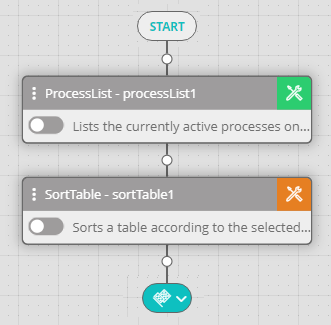
The initial output of the Process List Activity is depicted below:
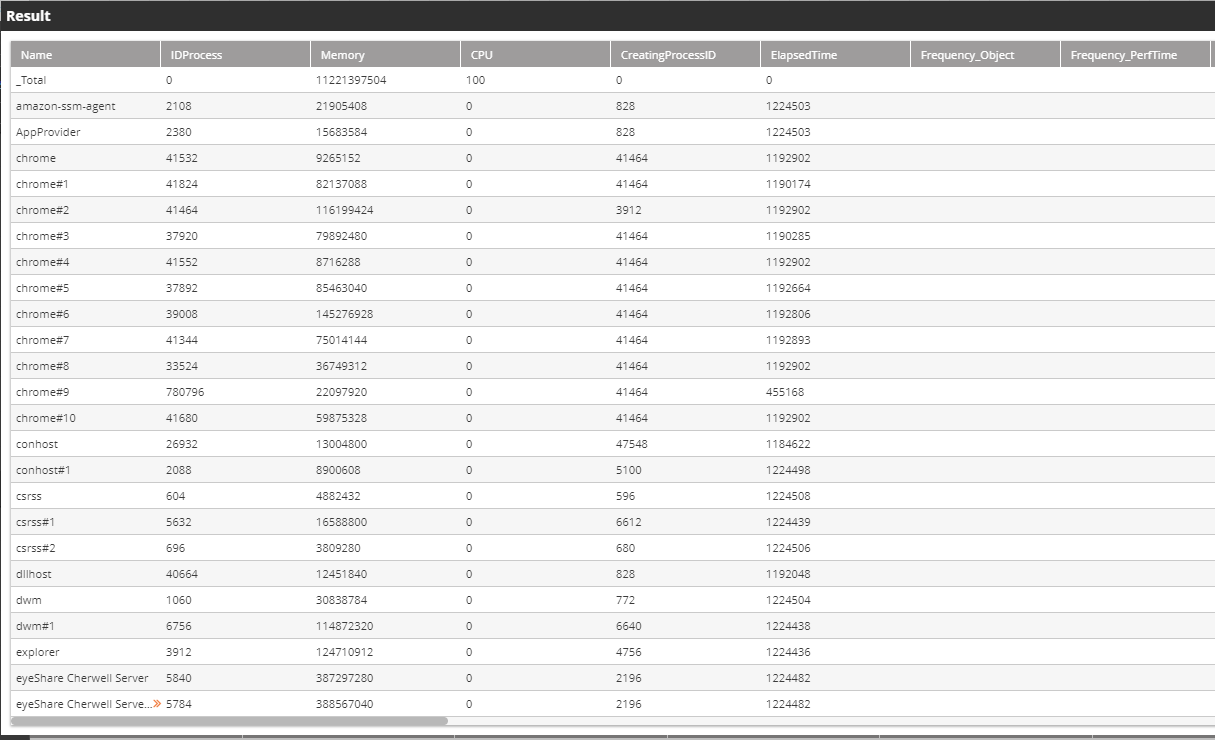
The sorted output of the Sort Table Activity is depicted below:
