Filtering Incidents and Workflow
The Filter panel allows you to easily locate incidents and workflows.
To filter the list of incidents/workflows:
- From the left side of the screen, click the filter (funnel) icon.
The filter pane appears: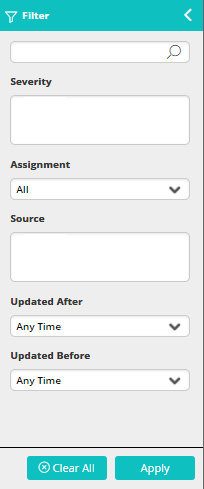 note
noteThe available filtering criteria vary according to the selected tab - open incidents or running workflows. The latter only has the first search field.
- In the top edit box, enter your filter text. Complete the filtering procedure by filling out the rest of the fields.tip
In the running workflows tab, the free text search field applies to workflow names. In the open incidents tab, the free text search field applies to device/service names, classification names, information, workflow names, assignee and external ID.
- Click Apply to filter the list of entities