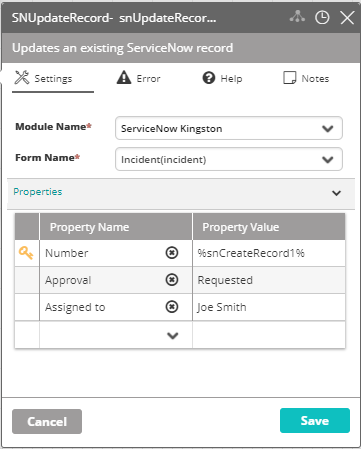SN Update Record
Activity Description
Updates an existing record in ServiceNow.
Output
Success/Failure
Settings
- Module Name – The name of the ServiceNow module in Resolve Actions.
- Form Name – The name of the ServiceNow form.
- Properties – The properties to add to the Properties section or remove from it. Field names are values to be used to create the new record.
note
The key icon next to a field specifies the field that will be used as a primary key. The default key is the "Number" field (which is a mandatory property). Check or uncheck a field as a primary key by double-clicking the location of the key icon.
note
To update a "checkbox" type field, set its value to true/false.