Viewing My Requests
- In the navigation pane, click My Requests.
A list of all form requests that you have executed will open, displayed with their status (Completed or Waiting). You can also view the result returned by each request.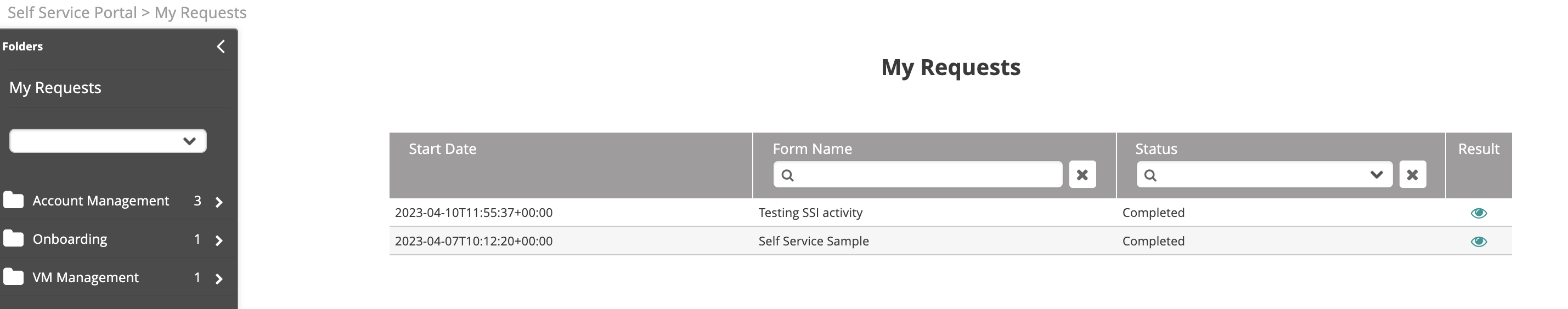
- You can filter the requests by:
- Form Name—Type the form name and hit the Enter key to display the desired form.
- Status (Completed/Waiting)—Click the down arrow to select the desired status.
- To view the request results, click the Result icon to the right of the respective request.